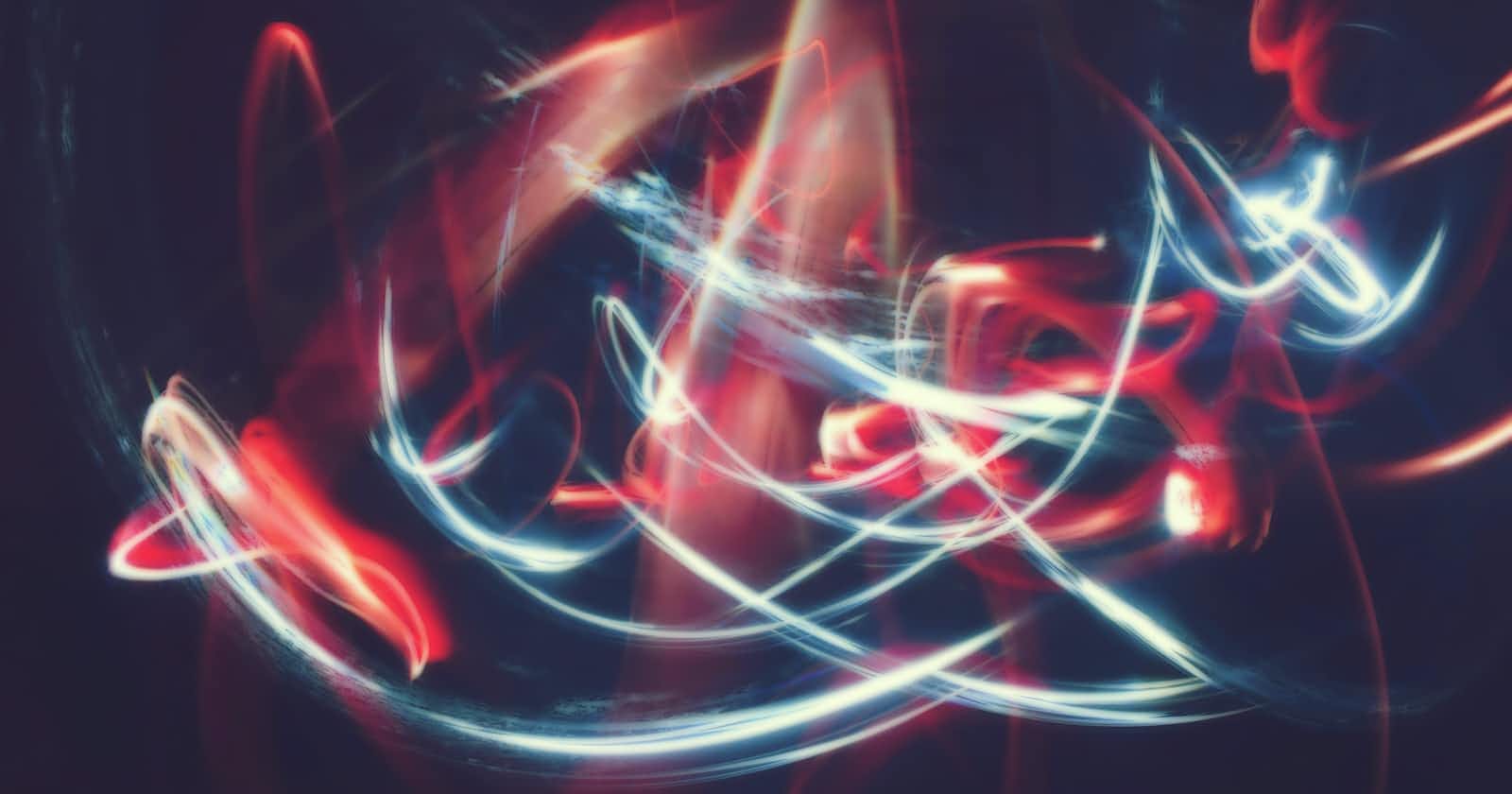Start of Phastos Toolkit and the startup journey.
Hey everyone, my name is Lorenze and I am a software engineer based in San Francisco. I am working as a software engineering consultant working at two startups concurrently and find myself always context-switching between their workspaces.
Workspaces are instances of code editors, browsers and tools - API platforms, Database admin, and project management tools, pertaining to a specific codebase.
The problem being solved
As a contractor working with multiple companies, I often context-switched between company codebases. Consequently, my desktop was always cluttered with apps, browser windows and code editors for each different codebase. It was hard for me to close windows because I knew I would be switching back to it later in the day.
I needed a solution to help me safely quit and respawn workspaces, helping me get my developer environment into ready state without any effort. Thus rose the idea of building a script that automated opening workspaces with a specific setup context of to get my dev environment ready to begin making code changes.
First iteration
was an npm package called node-jxa-workspace-automation. Features were:
Dialog asking which workspace do I want to open up.
When you select a workspace, it opened apps, running setup commands, opened up VS Code within the chosen codebase and Arc, my browser of choice moved to defined space.
This was all done using JXA / applescript to automate mac processes.
If you want to try out some of the scripts you can try it out with npm package. Btw its open sourced too so you can check the code out here.:
Demo day:
Did a talk showing it off in an SF Node event then did a demo day at buildspace and in two weeks after the npm launch got 700 weekly installs
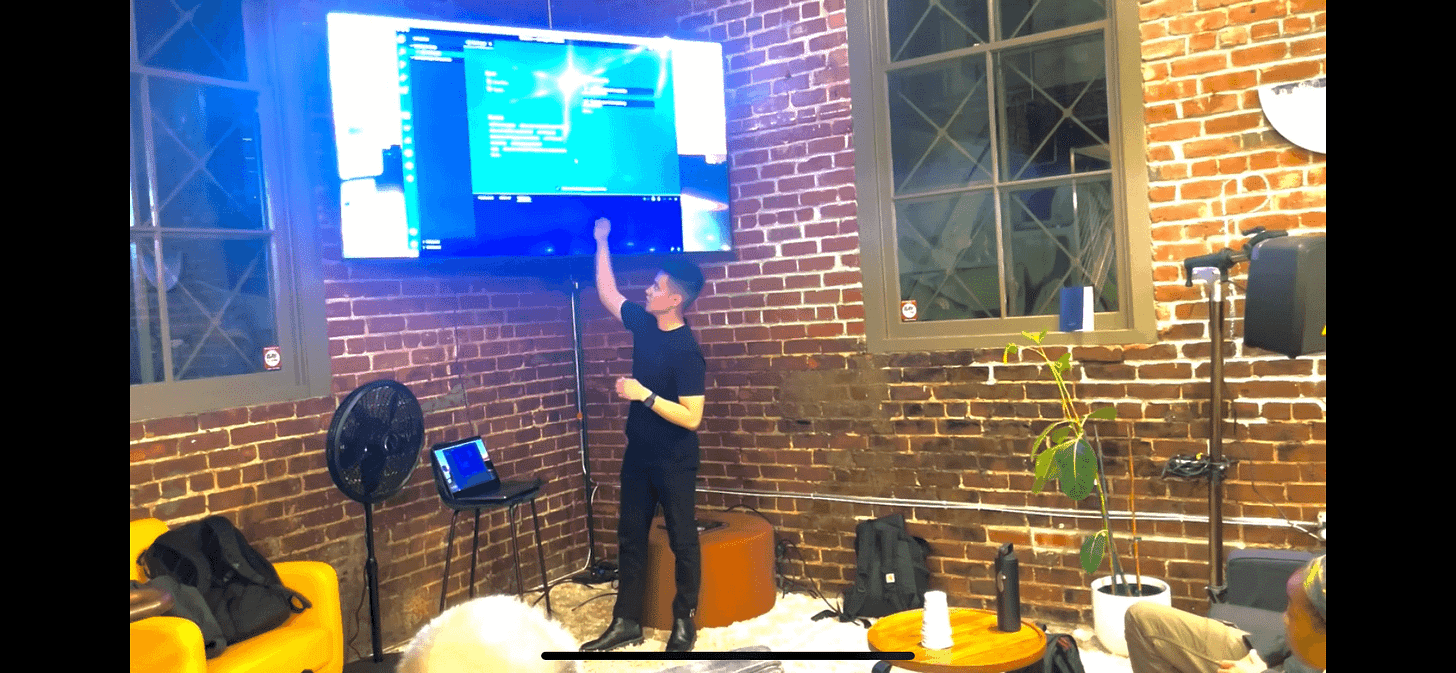
What I learned this week
After giving a talk in-person about Node.js + jxa (applescripting) and buildspace demos to 40+ developers / technical people, I learned:
Things I learned from user feedback
Setting up these scripts to be hard to use. Even with the added docs, many steps were needed to get this into a working place.
Why a script? Is there an easier way to use this? Maybe a platform or an executable.
What did I do this week
To address the user experience problem, I decided to leverage VS Code as the platform to launch automation flows.
Launched Phastos Automate, a VS Code extension.
Included a focus mode toggle that closes all apps not used within this specific workspace.
Here is a demo of the VS Code Extension👇
You can try it out here:
Phastos Automate VS Code Extension
Phastos Automate currently has 5 installs on VS Code. We will continue measuring specific use cases on how they can be used to improve the developer productivity. Next week, we will focus on pushing this to as many platforms as possible and hopefully get some active users and feedback.
Building in public
Join me in this build-in-public startup journey. Stay up to date with the development of Phastos by subscribing and following me on twitter/x @lorenzejaytech. Expect one post a week, as I share what I learned, what I did, and what I plan to do next week.